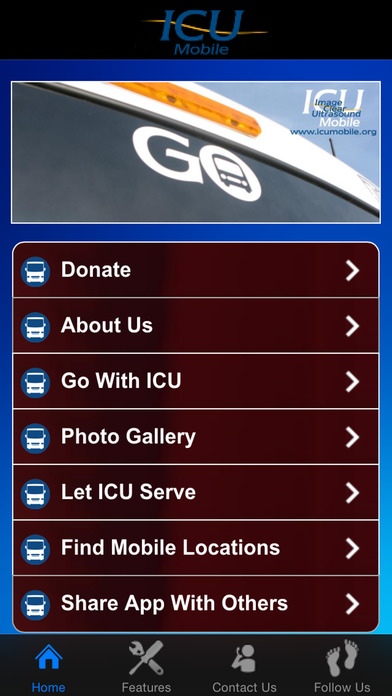ICU Mobile 1.1
Continue to app
Free Version
Publisher Description
ICU Is the Pioneer and Leader in Mobile Ultrasound Ministry National Fleet for Little Feet The ICU Mobile fleet gives us a united front and highly recognized brand as we work together to bring the highest quality of service to our clients helping them to make an informed decision for life. 10 Years Operational Experience ICU Mobile, as the pioneer and leader in mobile ultrasound ministry knows how to do mobile ultrasound ministry and do it right. Full Turn Key Solution ICU mobile offers a custom engineered, fully equipped ultrasound medical vehicle; a comprehensive training program; ongoing fleet support; best practices, policies and procedure manual; access to national data; fundraising support. Custom Designed Vehicle ICU Mobile provides the only vehicle exclusively manufactured (from the ground up) Original Equipment Manufactured (OEM) for Mobile Ultrasound Ministry. National Highway Traffic and Safety Administration (NHTSA) compliant for Mobile Medical Ultrasound. Designed to be welcoming, comfortable, professional and fully functional as a medical clinic. Provides complete exam and counseling area for compassionate clinical care. Two (2) Vehicle Size Options Available
Requires iOS 5.1.1 or later. Compatible with iPhone, iPad, and iPod touch.
About ICU Mobile
ICU Mobile is a free app for iOS published in the Food & Drink list of apps, part of Home & Hobby.
The company that develops ICU Mobile is Mark Chase. The latest version released by its developer is 1.1.
To install ICU Mobile on your iOS device, just click the green Continue To App button above to start the installation process. The app is listed on our website since 2014-07-13 and was downloaded 3 times. We have already checked if the download link is safe, however for your own protection we recommend that you scan the downloaded app with your antivirus. Your antivirus may detect the ICU Mobile as malware if the download link is broken.
How to install ICU Mobile on your iOS device:
- Click on the Continue To App button on our website. This will redirect you to the App Store.
- Once the ICU Mobile is shown in the iTunes listing of your iOS device, you can start its download and installation. Tap on the GET button to the right of the app to start downloading it.
- If you are not logged-in the iOS appstore app, you'll be prompted for your your Apple ID and/or password.
- After ICU Mobile is downloaded, you'll see an INSTALL button to the right. Tap on it to start the actual installation of the iOS app.
- Once installation is finished you can tap on the OPEN button to start it. Its icon will also be added to your device home screen.